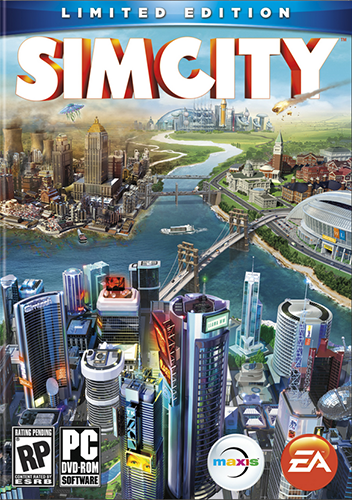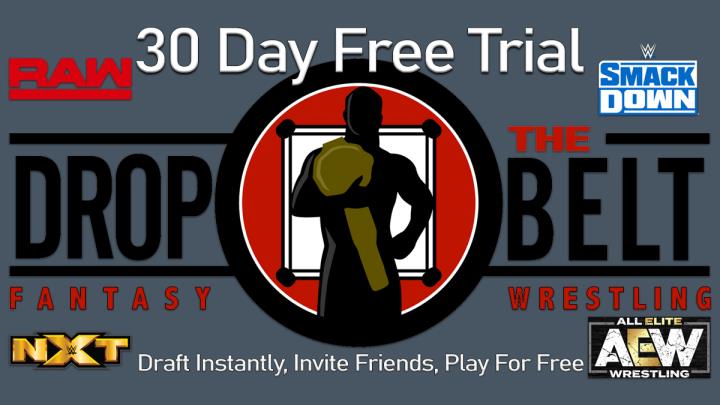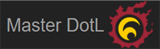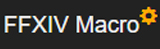Sim City How to sign up for the Beta. What's a Dxdiag File?
By goukijones —
August 14, 2012
Tags:
beta
blog
how-to
Sign up now for the Sim City beta. Fill out a quick survey and upload your Dxdiag. WTF is a Dxdiag you ask? Don't worry, I had to ask BatRastered to show me how to do it. I'll show you too.
Isn't that pretty. I'm sure every step toward building a town like that is amazing fun. Can't wait to lay some pipe in Sim City.
To sign up for the beta head on over to http://www.simcity.com/en_US/beta/info log into your EA account. Create 1 if you are a nuab. Then click sign up for the beta. The very last part it asks for a Dxdiag file. With 0 instructions on how to get this file. Luckily BatRastered was sitting right next to me and explained.
Step 1: Windows: Run: dxdiag
Step 2 Click "Save all information" Save it to the desktop or where ever you want Jimmy!
Step 3: Drop the file in your survey and click send.
Well there you go. I hope you get in, but not until I get in first. I'm needing to play this really bad. I can't wait! Is it even possible for that old feeling again? I guess we'll have to wait and see.
Write your own story about a beta release you are trying to get in. Vote, Comment and Share. Don't be a Jimmy!
7,047
Views
11
Stories
![]() Editor's Choice
Editor's Choice
Release Date:
Mar 5, 2013