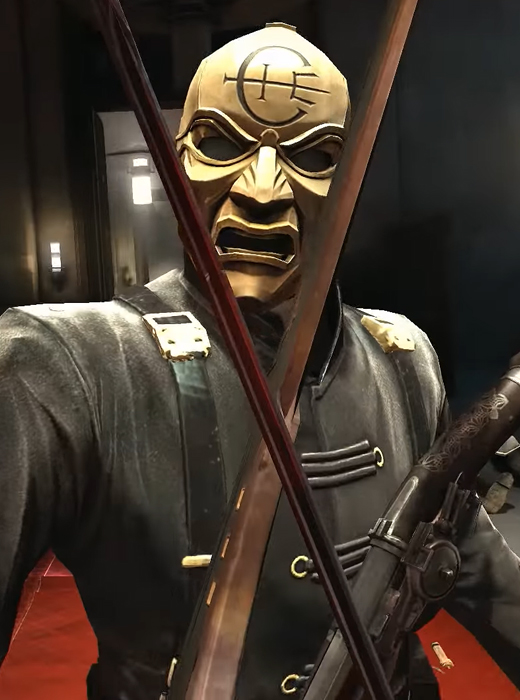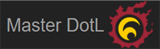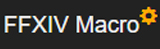Unlocking Juli and Juni on Street Fighter Zero 3 arcade board (UD-CPS2)
By BatRastered —
July 23, 2014
Tags:
blog
guide
how-to
sfa3
sfz3
street-fighter-alpha-3
video
A how-to guide for unlocking the three extra characters in Street Fighter Zero 3 (Alpha 3).
Local Gouki user Guano brought over his new UD-CPS2 system with a copy of the Japaneese Street Fighter Zero 3 (alpha 3 in the US). GoukiJones wanted to play as Juni, a favorite from back in the day when alpha was the new game in town.
Unfortunately, the trick for picking her didn't seem to work on the game. Everywhere we went and everyone we asked said basically the same thing; hover over Karin for 3 seconds, move to a random select and hold up while pressing a button. It just wouldn't work though.
Then someone told us about unlocking the mode that allows this by going into the input test menu and inputting Gouki/Akuma's raging demon on the 1P side. We did this and saw a New Challengers Unlocked message. However, we still couldn't get them to work. We tried resetting and stil nothing.
Finally, twitter user Venci_ISM sent us this link where it told us how to "accept" the code above by inserting a coin (select button on the UD system) holding 1P start until the character select screen is up and power down and up the system. This changed the title screen to red and when we went in and tried the codes again... it worked!
You can see the whole 20 minute process in this video:
To recap, if you have a UD-CPS2 copy of Zero 3 and want to play as Juli, Juni, or Balrog/Bison (Boxer), here's what you have to do:
Step 1: Go to the test menu, select option 1 for input test, input the raging demon on player 1 side (LP, LP, right, LK, HP) then save & exit (LP + 1P Start). You should see a message saying New Challengers Unlocked.
Step 2: Option 9 (restart), Insert coin (select), press and hold 1P start until the character select screen is up. Power off. Power on.
Step 3: On character select screen hover over Karin for 3 seconds, move to random select square and:
- Juli: Left or Right (away from the standard select boxes) and a button
- Juni: Up or Down (away from the standard select boxes) and a button
- Boxer: Start + Button