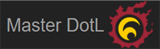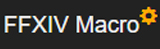Razer Onza will only give you a tiny boost
By BatRastered —
January 16, 2012
Tags:
hardware
review
xbox-360
Tighten up your analog sticks, remap that back button, and jump into Battlefield 3 with the Razer Onza Tournament Edition controller for the Xbox 360 if you want to gain a (very small) advantage over your competition.
Presenting, the Razer Onza Tournament Edition

It's no secret that the D-Pad on the standard Xbox controller is a joke. Many first person shooters make use of the D-Pad for weapon selection or item usage. Specifically in BF3, you use it to pull out your class specific items (like ammo boxes, repair kits, health packs, etc.). This would typically have the wrong one coming out on me at least once per round.
I recently upgraded to the special edition Xbox controller (the silver one with the twisty D-pad). It was a nice improvement. The analog sticks on it had a different feel too, and I liked that as well. However, I've seen 3 of these controllers now, and all of them start getting cracks on the part where the battery pack snaps in within a few weeks. Unhappy with the poor construction of this, I thought I'd give the Onza a try. Erik Estrada loves it.
The Onza completely removes the D-pad for four directional buttons. This is a nice improvement if you are playing FPS and using it only for item/weapon selection. The D-pad would be completely useless for actually controlling something (like SF4 for instance). The sticks feel nice and seem a little bit taller in your hands, most notably however, the tournament edition has some ridges underneath that let you twist the sticks to adjust the tension on them. This is a nice feature, though I don't have them set very tight. The Onza also includes two extra "multi-function" buttons on the shoulders of the controller that can be remapped.

This is useful as some games have actions that require you to take your thumb off of the sticks in order to do (jumping, spotting targets, reloading and such in BF3 for example). Placing two of these actions on the MFB's can save you precious time in a fire fight, though it does take some getting used to. Mapping a button to the MFB is really simple, there are two buttons and a light up read-out on the back. Simply press either button and the command that it's corresponding MFB is assigned will light up. Hold down the button and press the command you want to chose and you are done. There are some limitations though, neither MFB can be remapped to any D-Pad functions and each MFB can only be mapped to the stick press on its own side (you can't map RMFB to the left stick click for instance).

The face buttons, A, B, X, and Y have really shallow travel and click almost instantly. You could really out-peck someone on these. Razer calls them "Hyper response buttons" and on the tournament edition they are backlit. This doesn't really come in handy on BF3, but I could see it on any game that had a quick-time "press b really fast" event or something similar.
Lastly, there is the issue of the cord. Jimmy don't like cords. But as Estrada said, "at least it's a nice cord". Yes, it is that. At 15 feet, you shouldn't be stretching this thing in any but the largest rooms. It's also got a nice braided jacket and standard Xbox quick-release anti-trip mechanism on the end closest to your console. The Jimmys of the internet think having a cord is faster than wireless. I've seen no proof of that, but it's not slower either. Responsiveness feels basically the same. A definite plus is the controller is lighter and you don't have to worry about your battery dying in the middle of a match, though that's not much of a plus for me as the rechargeable batteries last days and I always have a spare ready to go. Tournaments won't allow you to use a wireless controller anyway, so you might as well use this if you're pro... don't know how they feel about controllers with extra buttons though. And if you really love BF3, there's an edition with BF3 graphics on it.
Overall, a nice piece of technology, but you'll want to try it out first, as it feels different and 50 bucks is a lot for a wired controller... and of course if you hate cords, you should stay away.
13,169
Views
6
Stories
Release Date:
Apr 15, 2011
Verdict: Rent It
[UPDATED] Jan 16, 2012 5:35:47 PM
Jan 16, 2012 by BatRastered
I should note that you can't use a chatpad or the old style (3 prong) wired headsets with this. There is only the single mic jack port at the bottom.