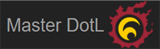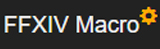Playing Diablo 3 with an Xbox 360 Controller
By goukijones —
May 17, 2012
Tags:
news
Nothing a little determination won't over come. After trying multiple programs and testing out tons of configurations. GoukiJones finally achieved greatness, by killing the skeleton king with an Xbox 360 Controller. Here's how:
Everybody has seen the story about the Xpadder. That Jimmy has posted that same story all over the internet. Well the Xpadder is $10. I'm cheap. Plus I just paid full price for Diablo 3 that has been in development for years and should have come with a simple feature, such as controller support. Never mind all that, Xpadder is $10 and I wasn't having that. I did find a free version of Xpadder, but it wouldn't even install and giving me pc safety warnings. I searched the internets and came across a few different FREE options. Free options are always scary, but I was willing to risk it.
First up - Pinnacle Game Profiler
Let me be clear. I have know idea what I'm doing with computers and random software. I installed this and set up the best I could. When I tried Diablo, it was a cluster bomb. Some of the commands worked, but I still couldn't get certain buttons to do what I wanted. And the analog sticks were all over the place.
There is no simple set up for anything like this in the Diablo 3 game itself. In fact you can change all of the key and mouse commands in the Diablo 3 menu, but you CAN NOT change the two main actions, which are left click and right click. That totally screws with these controller set ups.
Second program - Joystick 2 Mouse
This has a slight learning curve, but I watched some Jimmy on YouTube and figured out from there. This program has a lot of trial and error on just trying to figure out what button is what on the controller, according this program. Again, not impossible, just time consuming.
This is a great program. Remember, I'm running both these at the same time. For some reason if I turn off the Pinnacle Game Profiler, I can't even use the controller in Diablo 3. I have all my favorite buttons mapped to the controller in conventional methods, like select will bring up the map, start will pause the game. A is left click and B is right. Sweet stuff. I played and I made a video so you can see.
Special notes.
You need to download this special profile for Diablo 3 for Pinnacle Game Profiler.
You can download both programs from different sites like, tucows and stuff. Google it Jimmy! Let me know if any of you try this out. Let me know what's up on the Diablo 3. Vote, Comment and Share. Thanks!
14,347
Views
7
Stories
Release Date:
May 15, 2012
Original source.